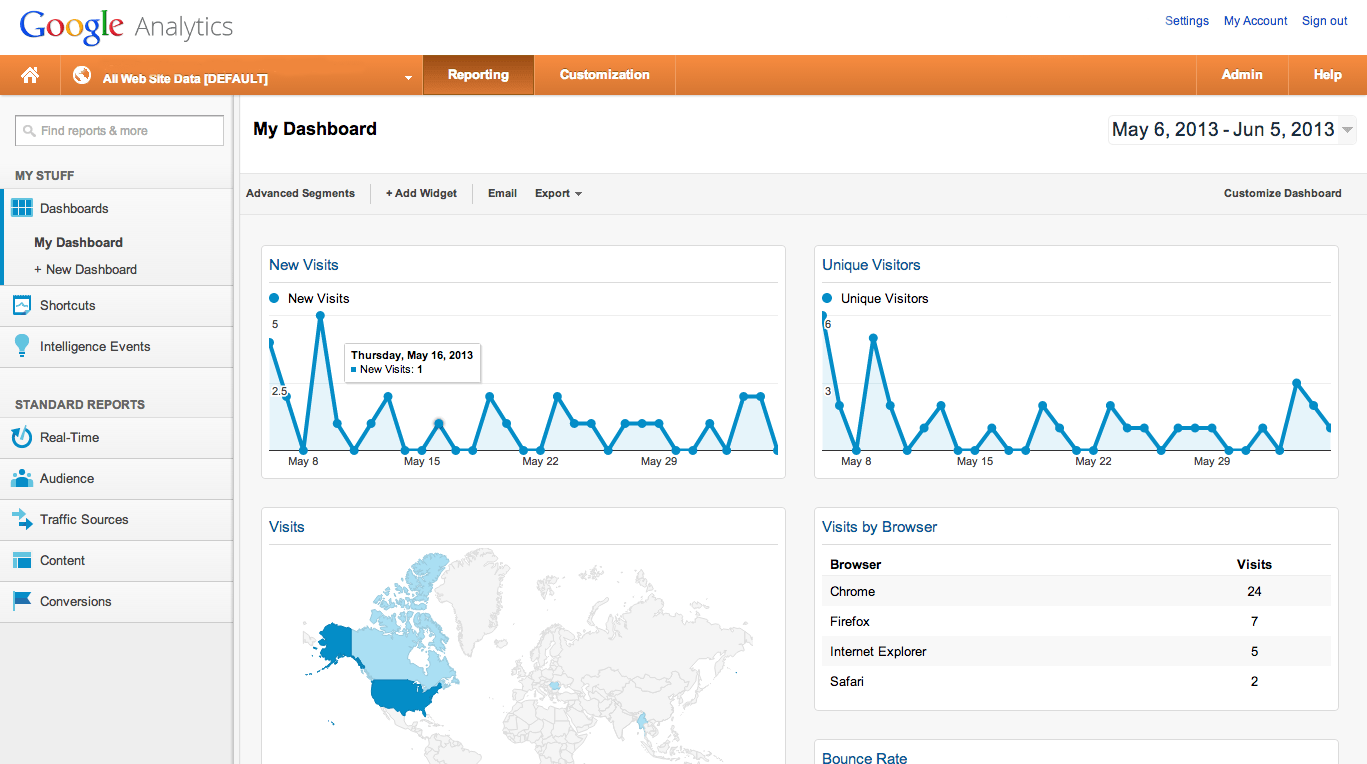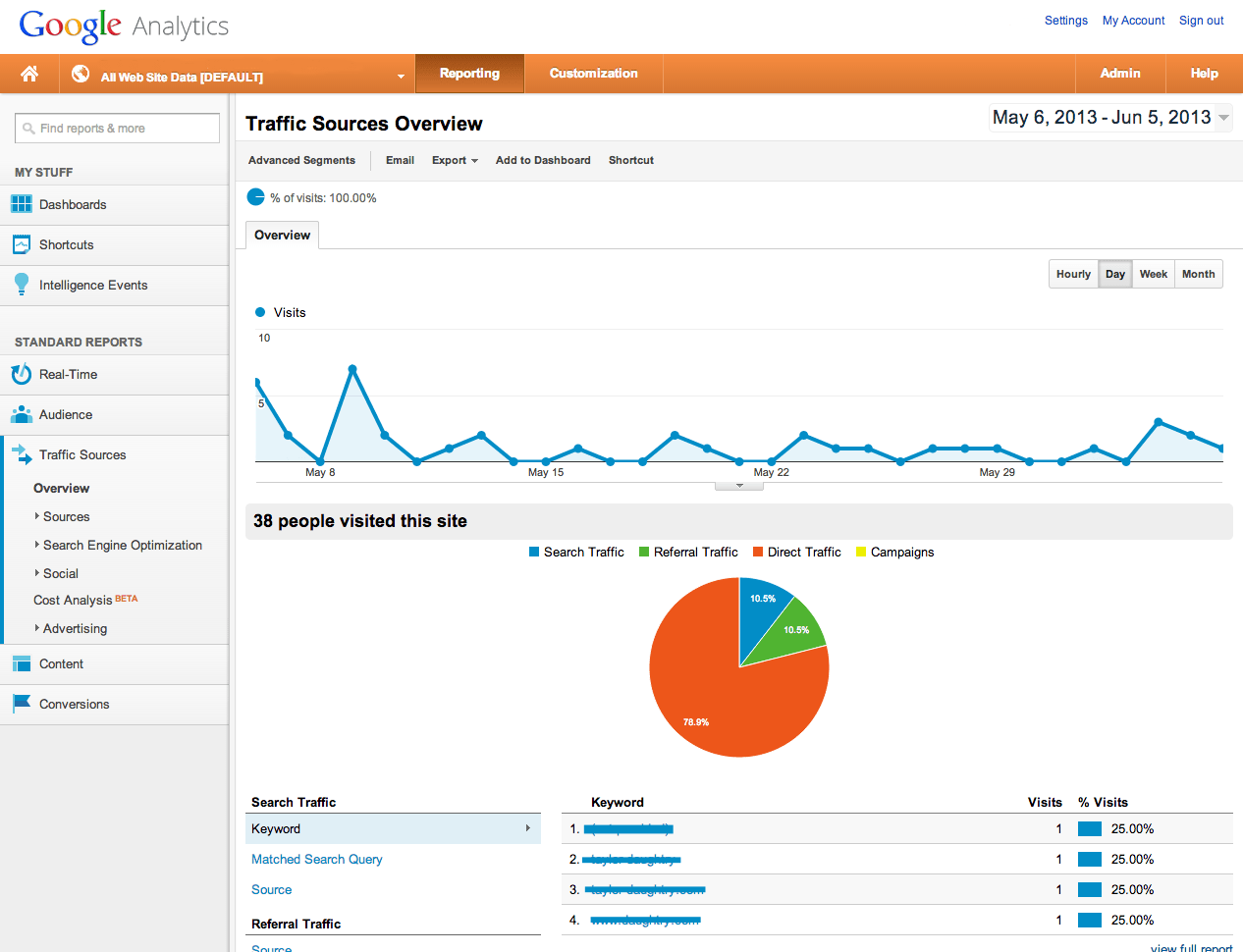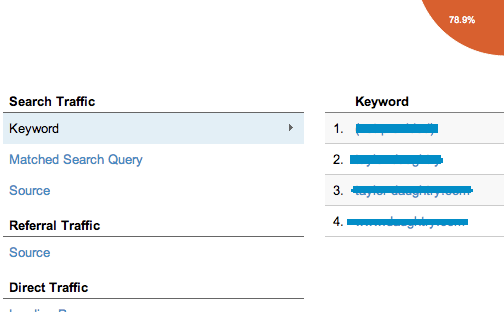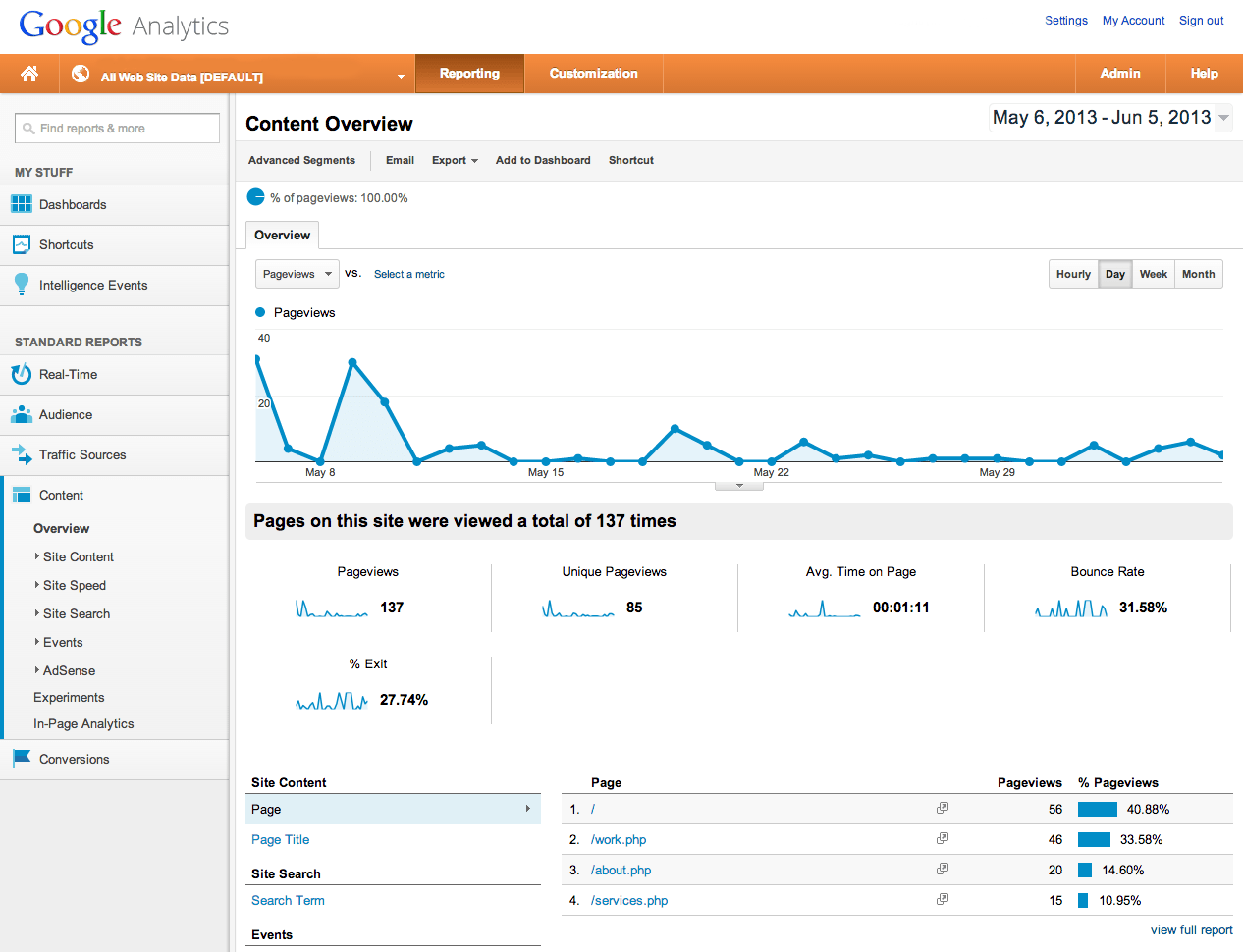Make Google Analytics work for your business!

Google Analytics is without a doubt one of the most useful tools available to any business. It allows an at-a-glance view of every one of your customers: What pages they’re viewing, how long they’re staying on your site, and even whether they’ve purchased an item. These statistics can be extremely useful for making your site as effective as possible, but if you don't know how to use Google Analytics, then all this information can't help you. So, today we’ll cover a few ways you can use this information to make your website more effective.
When you're using Google Analytics, there are three places you’ll want to check daily, weekly, or (at the very least) monthly: Your Dashboard, Traffic Sources, and Content. We’ll cover an introduction of each of these.
First, let’s take a look at the dashboard.
The Dashboard is the first place you’ll see when you enter Analytics. This is where you’ll find the basic information about your site: How many visitors you’ve had, where those visitors are from, and what Browser they’re using. This is a simplified version of your data; this is all broken down specifically at other locations in Google Analytics.
Unique Visitors are the actual number of people that have visited your website. It’s important to know that the number of visits you have may be much more than the actual number of people viewing your site, because Analytics counts visits separate from Unique Visitors.
If you look at your sidebar, you’ll see an item called ‘Traffic Sources’. Click it, and it’ll open a dropdown menu below. Click Overview.
Traffic Sources is where you’ll find information about where your visitors are coming from. There’s a big graph at the top, which is showing how many people have visited your site.
Below that, there’s a pie graph, along with some other information below it. This data is all about how your visitors came to your site, whether that’s through Google (shown under Search Traffic), another website (shown under Referral Traffic), or directly to your site (shown under Direct Traffic).
Search traffic shows what people are entering into Google to find your website. To the right of Search Traffic, you’ll find a list of keywords, which are the exact terms they typed into Google.
This is useful, because you can actually see what people are thinking when they’re trying to find your business.
As an example, one of our clients, Andella Home, sells a variety of Furniture products. Their product line is diverse, covering a range of products that includes furniture, lighting, rugs, and other accessories for the home (they’re quite nice; you can see some of their products here.)
Since their products vary so much, they can look at their Search Traffic and see what people are actually looking for when they find Andella Home.
They check it, and see that people have searched 58 times for “Andella Home chairs”, 29 times for “Andella Home sofas”, and 64 times for “Andella Home armchairs”. Since they’re getting so much traffic that’s interested in chairs, they should consider offering more chairs.
This can be repeated weekly or monthly to optimize your site for as many sales as possible.
Next, we’ll take a look at the ‘Content’ area. You can find it in your sidebar right under ‘Traffic Sources’. Make sure to click ‘Overview’.
This is where you’ll find a list of the most active pages on your site. If you put a link to one of your pages on Facebook, you can come here and find out how many people are actually viewing your page.
There are four sections : ‘Site Content’, ‘Site Search’, ‘Events’, and ‘Page’. You’ll only need to know about Site Content.
Site Content This gives you two choices: Page or Page Title. Page will show you a list of links to the most visited pages on your site. Page Title will show a list of the Titles of those pages. You can find which pages your visitors like the most by looking at the top few pages on the list. The higher up on the list, the more people have seen the page.
To continue using our Andella Home example, they could also see that their most visited page is a list of chairs, and a few product pages about chairs. They could see which products are most popular, and which ones can be discontinued. This allows them to efficiently determine what they need to sell, and what they should discontinue.
Google Analytics can be a business owner’s best friend. It allows so much useful data to work with that it can seem confusing at first! However, if you simply stick with it, and figure out how to use Google Analytics, it can provide a great return on your investment.
If you’re not sure about Analytics, or how to set it up, we can help! Call us to set up a meeting where we can show you how to get started making Google Analytics work for your business!